Phone
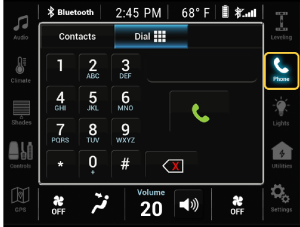
The phone screen provides an interface to a Bluetooth-connected phone, which allows the user to make phone calls and access contacts.
Before using this feature, it is necessary to pair / connect a mobile phone to the Valid Infotainment System.
If the Phone screen is selected and a phone is not connected, a prompt will be displayed.
Refer to Bluetooth Connection for instructions.
Controls on this screen can be accessed with the ignition either on or off.
Phone controls are also available on the left-hand pod of the steering wheel. Refer to Steering Wheel Phone Controls.