Bluetooth Connection
The Valid Infotainment System can be paired with a Bluetooth® wireless technology-enabled mobile device for phone calls and audio playback.
The Bluetooth pairing screen can be reached from the Audio screen, Phone screen, or
Connect or Pair a Device from the Audio Screen

-
At the top of the screen, press Source.
-
Press Bluetooth.
-
Press the Bluetooth Settings button to connect a device.
If no mobile device is connected, a message will be displayed.
Connect or Pair a Device from the Phone Screen
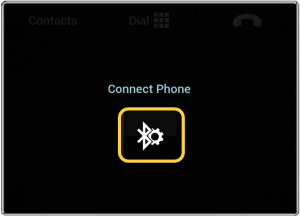
-
Press the Phone menu icon.
-
Press the Bluetooth Settings button to connect a device.
If no mobile device is connected, a message will be displayed.
Connect or Pair a Device from the Settings Screen
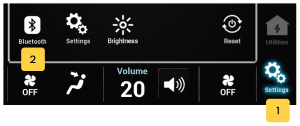
- Press Settings.
-
Press Bluetooth.